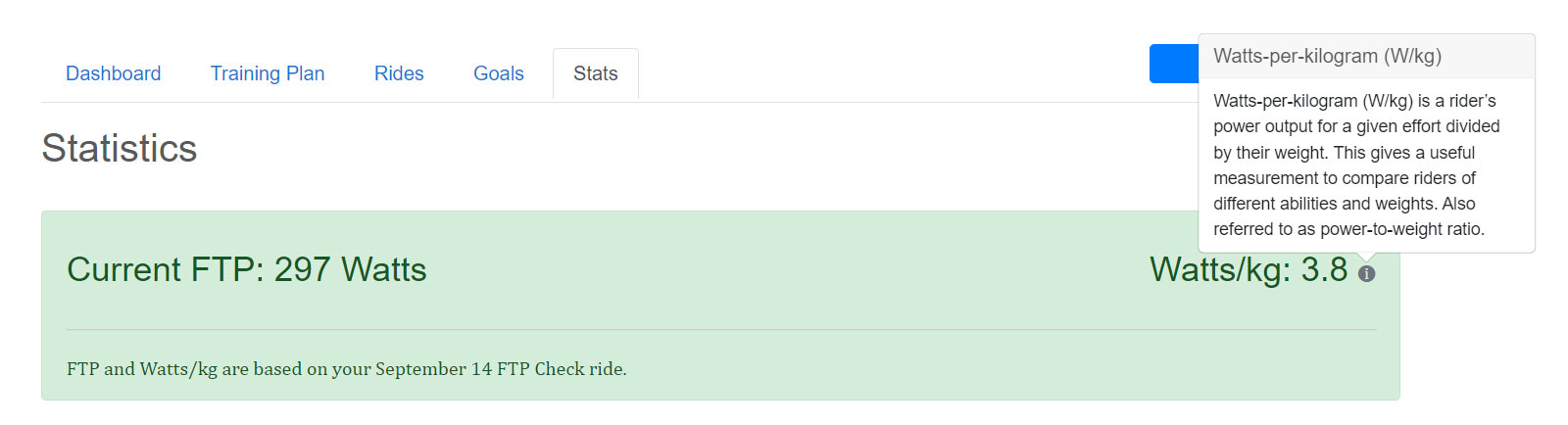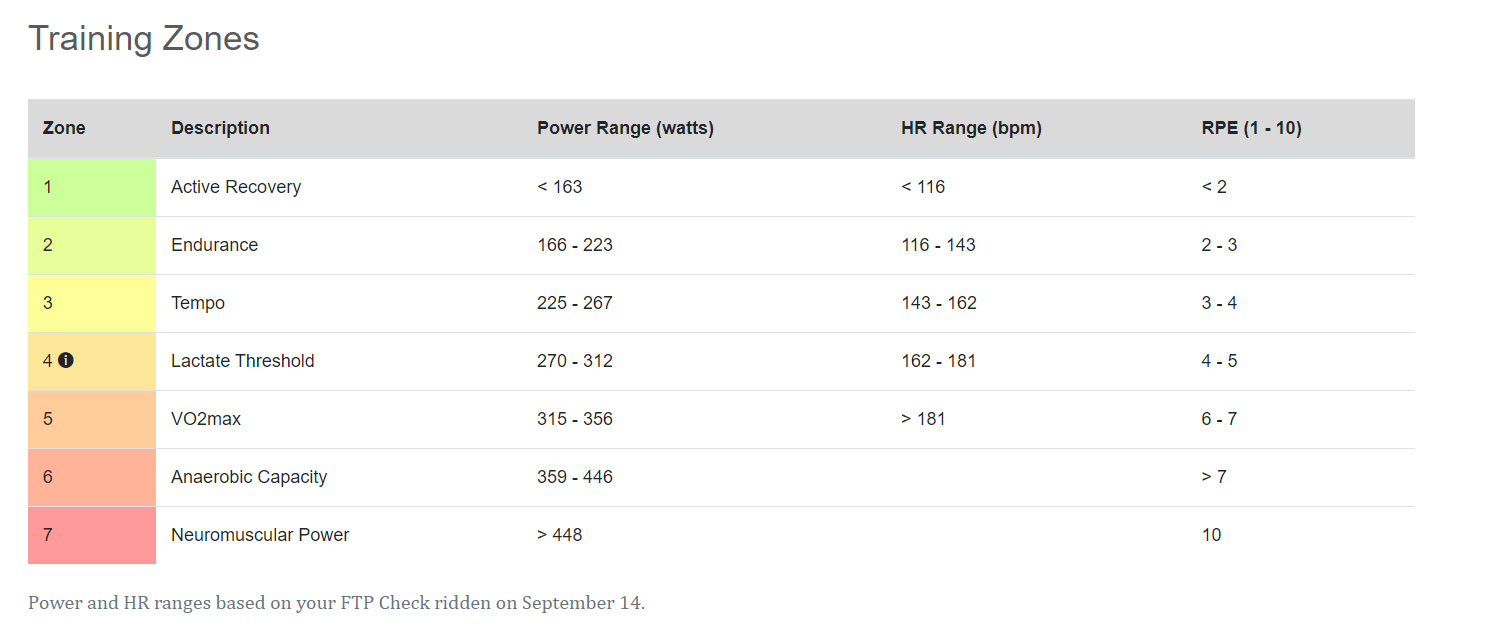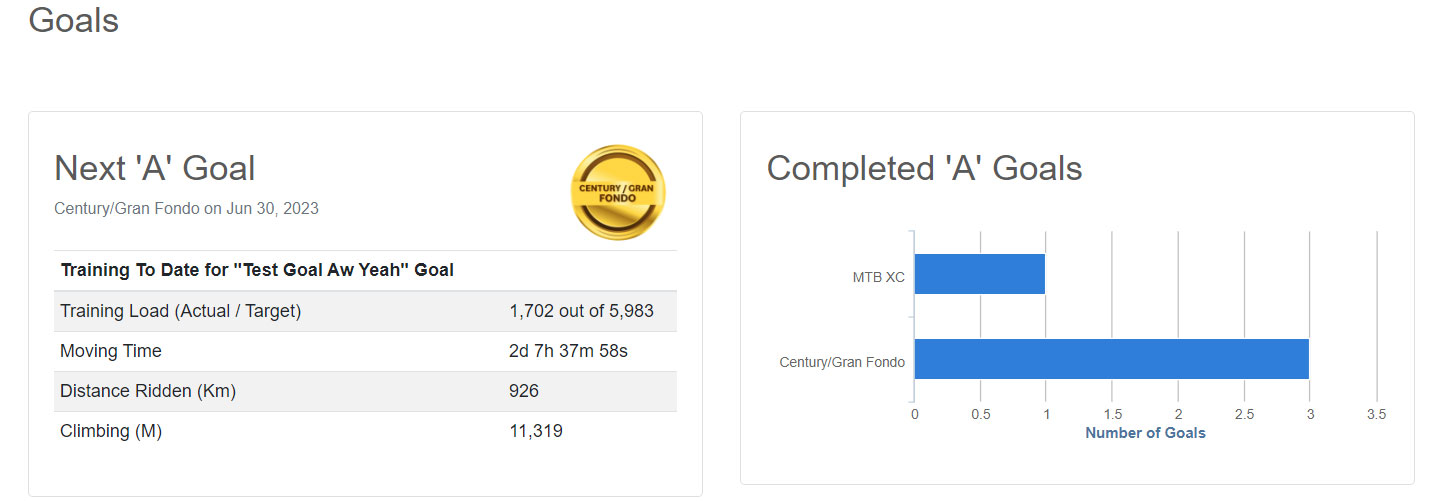VeloPro User Tour
Dashboard View
Get an overall view of your training, rides, goals, and predicted Functional Threshold Power (FTP).
- The blue line is your predicted FTP over time.
- The black columns are your prescribed training loads, while the green columns are what you actually did.
- Your goals are marked by goal icons.
- Zoom with the lower slider or with the 'zoom bar' at the top of the graph.
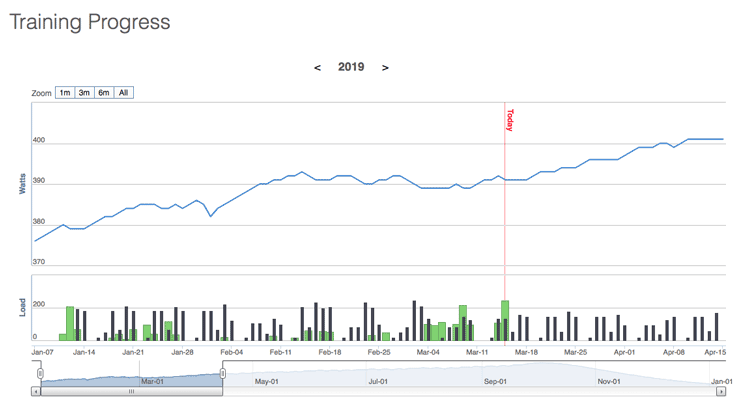
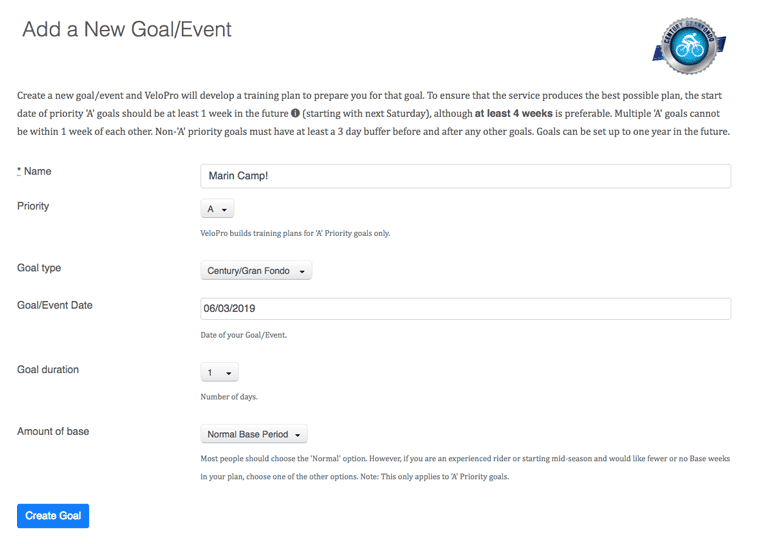
Goal Creation
Create goals based on specific ride types, like Century/Gran Fondo, Criterium, Time Trial and more. VeloPro will plan your entire season to get you ready for each of these goals. You can also include goals/events of secondary importance (i.e. 'B' goals) and VeloPro will include them in your plan as well.
Do you already have a solid endurance base? No problem. There's an option to do half or no base-building workouts, so you can jump into the meaty build phase workouts right away.
Training Plan View
Check out your month of training.
- Each day shows your training schedule and lists the type of ride, ride duration, and target load for the day.
- Each week has a weekly summary showing your stats for the week.
- Click on any workout plan (blue boxes) to view it in detail. See the Workout View example below.
- Click on a ride (green boxes) to analyze it.
- Select any future day or days (including today) to mark as time off, or convert to an outdoor workout or trainer workout. VeloPro will adjust your Training Plan accordingly.
- Click on any day marked as time off to allow VeloPro to schedule a workout for you instead.
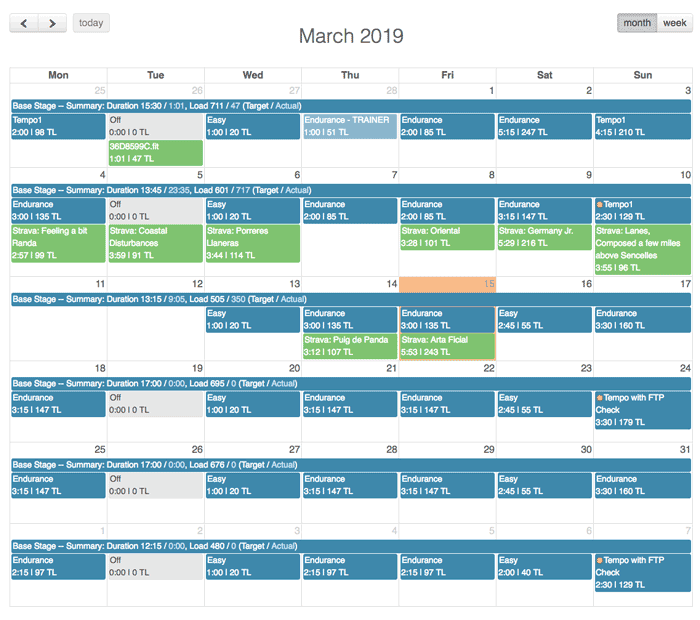
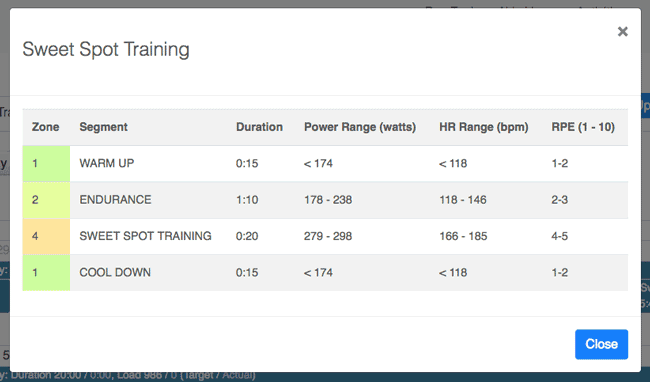
Workout View
See your workout for the day in detail - each phase is clearly laid out with target wattage ranges, HR zones, and Relative Perceived Effort based on your FTP. Follow these, and your total workout load should be close to your prescribed training load for the day.
Upload or Import Your Rides
Click on this button and you'll be guided through the simple process of uploading your rides to VeloPro. Or if you have rides on Strava, import them from the Import menu option or simply turn on the auto import feature to include them in your load calculations.
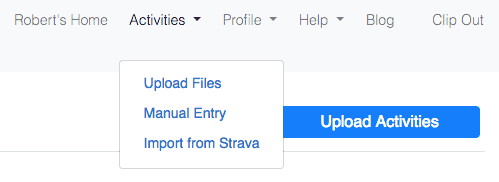
Analyze Your Rides
After uploading your ride, analyze your stats with powerful analysis tools.
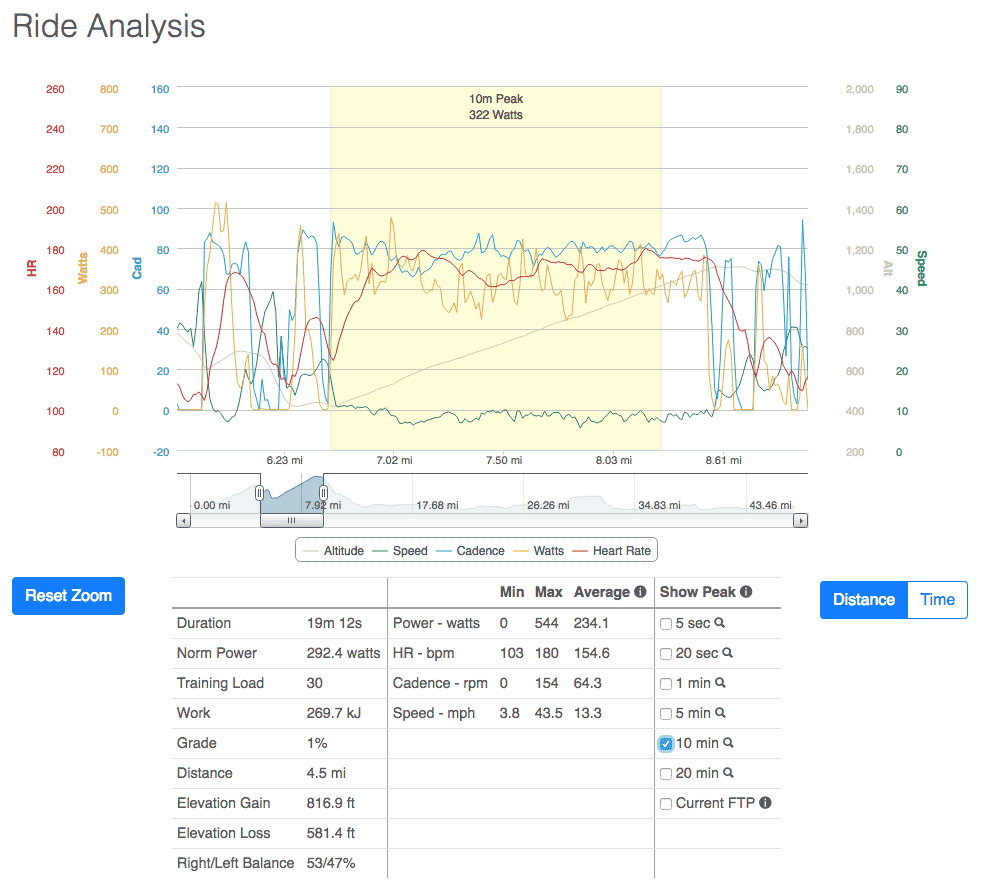
Click on the ride channels (e.g. watts) to reduce or increase the amount of data displayed, or click the graph to zoom in to see detailed section views, like this little climb shown below.
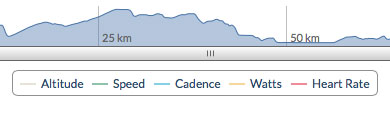
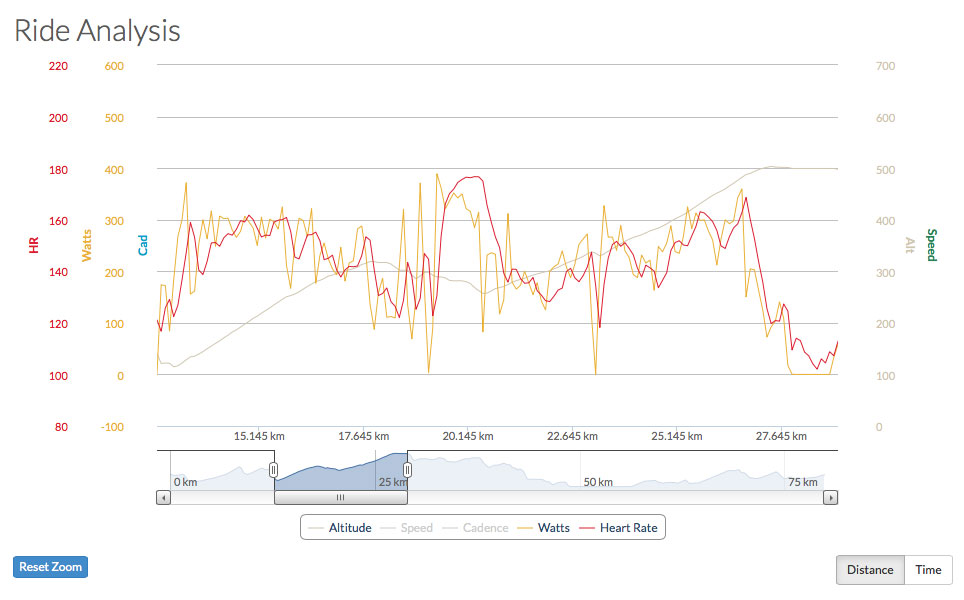
Also, check out the scatter plot to better understand how different ride characteristics, such as cadence and power, are related.
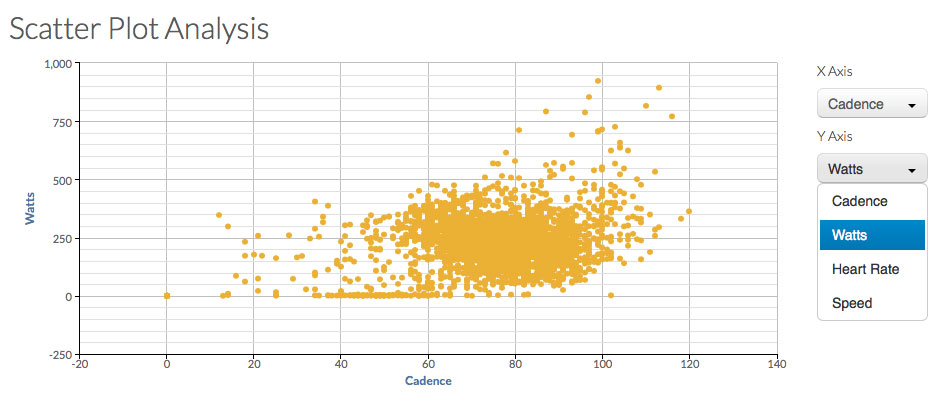
Lastly, if your cycle computer supports providing left/right balance information, VeloPro will show you this for every ride, giving you insight into how you are pedaling.
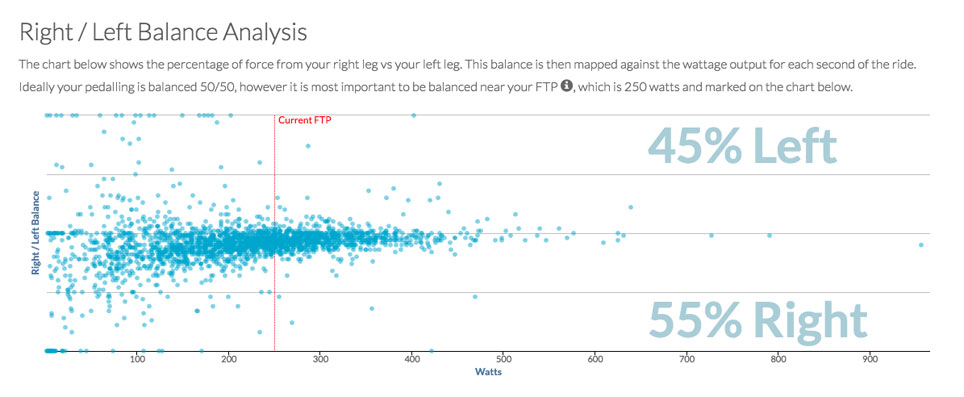
Stats Tab
Get an overall picture of your fitness and your current training zones. There is also a summary of your Goals, both current and completed, and an array of data you can explore.